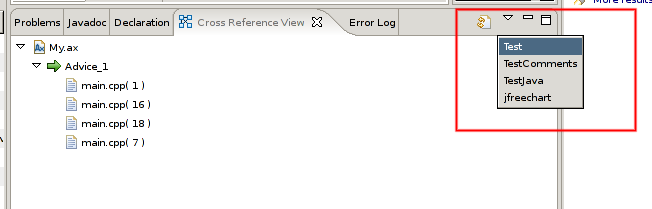XWeaver
The Cross Reference View provides an Eclipse view to navigate between advices and source code. First of all you need to make the view available in the workbench:
The view lists all advices which affect source code in a given project. A sublist for each advice provides links to these source code locations. Double clicking on these links opens the editor at the appropriate location.
The project is not selected automatically but must be chosen by the view context menu in the upper right corner (see screen shot)